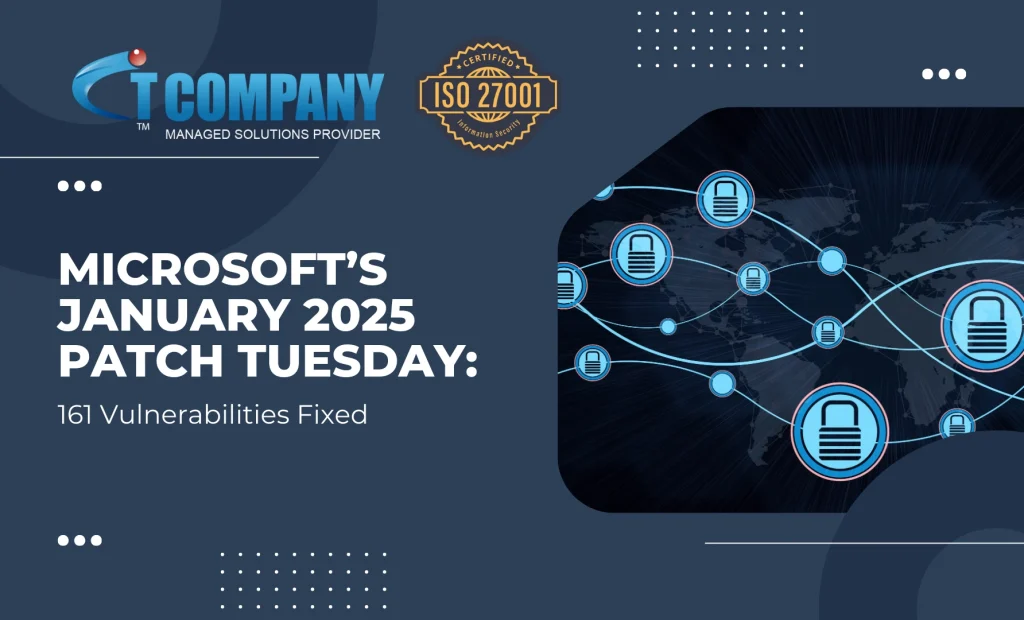In January 2025, Microsoft released its Patch Tuesday updates, addressing 161 security vulnerabilities across its software. While this is a common event every month, this particular update caught attention due to the presence of critical issues.
Out of these vulnerabilities, eight have already been exploited by hackers or publicly disclosed. This article breaks down what these vulnerabilities are, what they mean for your security, and how you can protect yourself.
Understanding Patch Tuesday
Before diving into the vulnerabilities, let’s first understand what Patch Tuesday is. Patch Tuesday is a term used by Microsoft for its regular software updates, which are released every second Tuesday of the month.
These updates typically address security flaws in Windows, Microsoft Office, and other software developed by Microsoft. The purpose is to keep users safe by fixing vulnerabilities that hackers could exploit.
Key Vulnerabilities in January 2025
Microsoft’s January 2025 update focuses on fixing multiple critical vulnerabilities. Below are the key ones you should know about:
1. Zero-Day Vulnerabilities

Zero-day vulnerabilities are flaws that hackers can exploit before the company has the chance to release a fix. This month, Microsoft addressed three zero-day vulnerabilities:
- CVE-2025-21366
- CVE-2025-21395
- CVE-2025-21186
These flaws allow attackers to trick a user into downloading and opening a malicious file, often through email attachments. Once opened, the malicious file can run harmful code on your computer. The security update patches these vulnerabilities by stopping these files from being accessed, though the exact method isn’t fully explained by Microsoft.
What You Should Do: Always be cautious when downloading attachments, especially from unknown sources. This is the best defense against zero-day attacks.
2. Hyper-V Kernel Vulnerabilities
Hyper-V is a technology used for virtualization, allowing a computer to run multiple operating systems at once. Microsoft addressed several vulnerabilities in Hyper-V this month:
- CVE-2025-21333
- CVE-2025-21334
- CVE-2025-21335
If attackers exploit these vulnerabilities, they can gain SYSTEM-level privileges, which gives them complete control over the machine. This is especially concerning for businesses or users who run virtual machines.
What You Should Do: If you use virtual machines or Hyper-V, make sure to apply the latest update immediately to prevent attackers from hacking the website from these bugs.
3. Windows Themes Vulnerability
The vulnerability CVE-2025-21308 involves Windows themes, which are customizations that change the look and feel of your Windows operating system. Hackers can exploit this flaw to steal NTLM hashes. NTLM (New Technology LAN Manager) is a protocol used for authentication, and attackers can use stolen hashes to impersonate legitimate users i.e. phishing attempts.
This vulnerability can be triggered simply by opening a folder that contains a malicious file.
What You Should Do: Be careful when browsing files and folders, especially those that seem suspicious. Always keep your system updated to prevent exploitation.
4. Windows Installer Vulnerability

The vulnerability CVE-2025-21275 is found in the Windows Installer tool, which helps install software. If exploited, this bug gives attackers SYSTEM privileges, allowing them to control the affected machine. This flaw has been a part of a series of ongoing issues with the Windows Installer.
What You Should Do: Ensure that your system is updated to prevent attackers from using this flaw to gain control over your machine.
5. Windows Multicast Transport Driver Vulnerability
This critical vulnerability, CVE-2025-21307, affects the Windows Multicast Transport Driver. It scores a severity rating of 9.8 out of 10, making it one of the most dangerous vulnerabilities this month.
What makes it especially concerning is that attackers can exploit it remotely if your system is listening on specific network ports. A remote attacker can execute code and potentially take control of your system.
What You Should Do: Administrators must review network settings and firewalls to block unnecessary network traffic. It’s a good idea to limit which services are listening on network ports to reduce the risk of exploitation.
6. Windows OLE Vulnerability
OLE (Object Linking and Embedding) is a technology in Windows that allows embedding and linking to documents and other objects. The vulnerability CVE-2025-21298 affects OLE and allows attackers to execute code when a user previews a malicious email in Microsoft Outlook.
This flaw affects all supported versions of Windows, making it a widespread issue that could impact anyone using the system.
What You Should Do: Avoid opening suspicious emails or previewing emails from unknown sources. This simple practice can help keep you safe from attacks exploiting this vulnerability.
Notable Changes in January 2025 Update
Apart from fixing vulnerabilities, the January 2025 update also brings some notable changes:
NTLMv1 Removed
Microsoft has decided to completely remove NTLMv1, an outdated authentication method, from Windows 11 and Windows Server 2025. NTLMv1 is an old security protocol that is vulnerable to various types of attacks. By removing it, Microsoft is improving security for users of the newer Windows systems.
NTLMv2 Still at Risk
While NTLMv1 is now gone, the more secure NTLMv2 is still at risk. The vulnerability CVE-2025-21308 highlights that even this more secure version is not immune to attacks. NTLMv2 is still used for authentication in many networks, which means it’s important to remain cautious about potential vulnerabilities.
How to Stay Safe

Here’s a quick checklist of what you can do to keep your system secure after the January 2025 Patch Tuesday update:
- Update Immediately: Apply the latest security updates to protect your systems from the vulnerabilities mentioned above. This is the most important step in staying secure.
- Check Your Firewall Settings: Review your network settings, especially if your system uses services like the Windows Multicast Transport Driver. Block unnecessary services to minimize risk.
- Be Careful with Emails: Avoid downloading attachments from unknown sources and don’t preview emails from untrusted senders. This simple action can stop many attacks from happening.
- Limit NTLM Usage: If possible, reduce or restrict the use of NTLM authentication on your network, especially in light of the recent vulnerability discovered in NTLMv2.

Conclusion
Microsoft’s January 2025 Patch Tuesday update addressed a significant number of vulnerabilities, including critical ones that could allow attackers to take control of systems remotely. Whether you are an individual user or an IT administrator, applying these updates is crucial to safeguarding your systems. By staying up to date with patches and following best security practices, you can reduce your risk of being compromised.
Remember, cybersecurity is all about vigilance. Regular updates, cautious behavior when handling emails, and reviewing your network settings are the keys to keeping your systems secure. Stay safe and stay informed!