Adobe Illustrator
-
ushnahareem
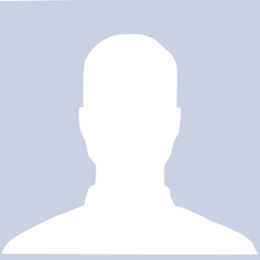
- 3/100 Students
- Instructor Led,Website Design
- 0 Lessons /0 Quizes
Adobe Illustrator provides a diverse platform for bringing your creative ideas to life with accuracy and visual impact. Adobe Illustrator training can provide you with a world of creative possibilities.
With this Adobe Illustrator training, learn how to use the necessary tools and methods to produce great artwork, logos, and drawings. You’ll acquire hands-on experience with everything from navigating the interface to editing shapes, fonts, and colors. Learn sophisticated adobe techniques, how to organize efficiently and develop unique graphic designs. Polish your creative potential and dive in the field of digital design with the help of industry specialists. This training is followed by a short quiz to test the knowledge you acquired.
-
-
Introduction to Illustrator Interface
-
Basic Shapes and Drawing Tools
-
Working with Colors and Swatches
-
Pen Tool and Paths
-
Working with Text and Typography
-
Working with Layers and Groups
-
Transforming and Distorting Objects
-
Blending Modes and Transparency
-
Working with Brushes and Symbols
-
Effects and Graphic Styles
-
Creating Infographics
-
Exporting and Saving Files
-
