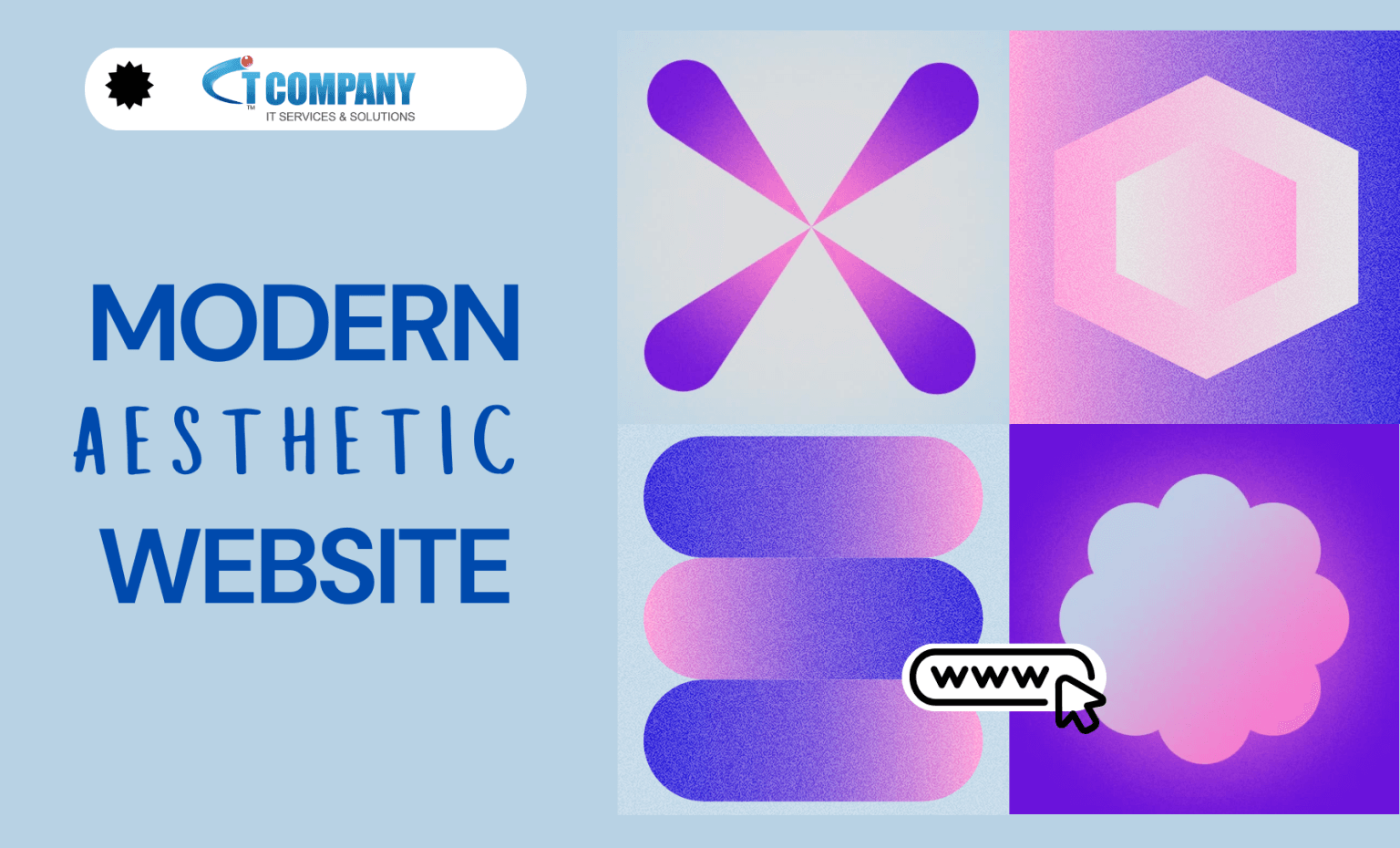A well-designed website may help small companies thrive in modern technology. In this article, we will explore important strategies and features for How to Design a Website for Small Businesses to improve their web presence.
Firstly, it increases your business’s exposure, making it simpler for potential clients to locate you online. With the proper optimisation tactics, your website may rank better in search engine results.
Secondly, a well-designed website helps you gain trust and professionalism. It functions as a digital shop, building trust with your audience and displaying your items in an appealing manner.
Finally, a website provides a platform for client interaction. You can urge visitors to do the necessary activities by including interactive features and clear call-to-action buttons.
Importance of a Website for Small Businesses
A website serves as the digital storefront for small businesses. It’s often the first point of contact between a business and its potential customers. A professionally designed website can:
- Establish credibility and trust.
- Provide essential information about products and services.
- Enhance customer engagement and retention.
- Improve search engine visibility.
- Drive sales and conversions.
A. Define Your Goals and Target Audience
When creating a website for your small business, it is critical to first define your objectives and determine your target audience. Your website should be in line with your business goals and assist you accomplish certain results.
Knowing your goals, whether they be to generate leads, increase revenue, or raise brand recognition, will help steer the design process. To properly cater to your target audience, you must first understand their preferences, demographics, and behaviours.
Consider their age, location, hobbies, and online activities. Knowing what your audience wants and expects from a website allows you to adjust your website design and content to appeal to them, improving engagement and conversion rates.
Setting Clear Objectives
Before diving into the website design process, it’s essential to define the objectives of your website. Ask yourself:
- What is the primary purpose of the website? (e.g., informational, e-commerce, lead generation)
- Who is the target audience?
- What actions do you want visitors to take? (e.g., contact you, make a purchase, sign up for a newsletter)
Having clear objectives will guide the design process and ensure that the website meets your business goals.
Choosing the Right Domain Name
Your domain name is your online identity. It should be easy to remember, relevant to your business, and ideally include keywords related to your industry. Tips for choosing a domain name:
- Keep it short and simple.
- Avoid using numbers and hyphens.
- Make it easy to spell and pronounce.
- Check for availability and trademark issues.
Once you have a domain name, register it through a reliable domain registrar.
B. Performing Competitive Analysis
Conducting competition research and analysis is an important phase in website design. This research offers ideas and inspiration to help you differentiate your own website.
Exploring your rivals’ websites will help you understand their strengths and faults, allowing you to create a distinctive online presence that stands out.
This research serves as the foundation for designing a website that not only satisfies your business goals but also outperforms your competition in terms of user experience.
Selecting a Reliable Hosting Provider
A reliable hosting provider ensures that your website is accessible and performs well. Consider the following factors when choosing a hosting provider:
- Uptime guarantee: Look for providers that offer at least 99.9% uptime.
- Speed: Ensure the hosting service provides fast loading times.
- Customer support: Choose a provider with responsive and helpful customer support.
- Scalability: Ensure the hosting plan can accommodate your website’s growth.
Designing for User Experience (UX)
User experience is a critical aspect of website design. A positive UX keeps visitors engaged and encourages them to take desired actions. Key elements of good UX design include:
- Intuitive Navigation: Ensure that visitors can easily find what they are looking for. Use clear headings, menus, and a search bar.
- Consistent Design: Maintain a consistent color scheme, typography, and layout throughout the site.
- Fast Loading Times: Optimize images and use efficient coding practices to ensure quick loading times.
- Mobile Responsiveness: Design your website to be mobile-friendly, as a significant portion of traffic comes from mobile devices.
- Accessibility: Make your website accessible to users with disabilities by following WCAG (Web Content Accessibility Guidelines).
Creating a Visually Appealing Design
The visual web design of your website should reflect your brand identity and appeal to your target audience. Elements to consider include:
- Color Scheme: Choose colors that align with your brand and evoke the desired emotions. Use color psychology to guide your choices.
- Typography: Select readable fonts and maintain consistency in font sizes and styles across the site.
- Images and Graphics: Use high-quality images and graphics that enhance the content and overall aesthetic. Avoid stock images that look generic.
- Whitespace: Use whitespace effectively to prevent clutter and make the content more readable.
Developing High-Quality Content
Content is king in the digital world. High-quality, relevant content not only engages visitors but also improves SEO. Key content elements include:
- Homepage: Clearly communicate who you are, what you do, and what sets you apart. Include a compelling call-to-action (CTA).
- About Page: Share your story, mission, and values. Build a connection with your audience.
- Services/Products Page: Provide detailed information about your offerings, including benefits, features, and pricing.
- Blog: Regularly publish informative and valuable content to attract and engage your audience. Blogs also help with SEO.
- Contact Page: Make it easy for visitors to contact you. Include a form, phone number, email, and physical address if applicable.
Optimizing for Search Engines (SEO)
Search engine optimization (SEO) is crucial for driving organic traffic to your website. Key SEO practices include:
- Keyword Research: Identify relevant keywords and incorporate them naturally into your content.
- On-Page SEO: Optimize title tags, meta descriptions, headers, and image alt text with keywords.
- Internal Linking: Use internal links to guide visitors to related content and improve site structure.
- Backlinking: Build high-quality backlinks from reputable sites to boost your site’s authority.
- Technical SEO: Ensure your site is fast, secure, and mobile-friendly. Use tools like Google Search Console to monitor and fix issues.
Implementing E-commerce Functionality
If you plan to sell products or services online, implementing e-commerce functionality is essential. Key features of a successful e-commerce site include:
- Product Listings: Clear and detailed product descriptions, high-quality images, and pricing information.
- Shopping Cart: A user-friendly shopping cart that allows customers to review and modify their orders.
- Checkout Process: A smooth and secure checkout process with multiple payment options.
- Customer Accounts: Allow customers to create accounts for faster checkout and order tracking.
- Security: Implement SSL certificates and follow PCI compliance to protect customer data.
On-page SEO optimisation
To increase your website’s exposure in search engine results, optimise your content using relevant keywords. Conduct extensive keyword research to determine the terms and phrases that potential clients are looking for in your sector.
Use these keywords organically in your website’s meta titles, descriptions, headers (H1, H2, H3), and URL structures.
Remember to optimise in a way that helps both search engines and readers. Overstuffing keywords can have a detrimental influence on readability and the user experience.
Incorporating Social Media Integration
Social media integration enhances your online presence and drives traffic to your website. Consider the following:
- Social Media Buttons: Add buttons to your site that link to your social media profiles.
- Shareable Content: Enable sharing buttons on your blog posts and product pages.
- Social Media Feeds: Embed social media feeds to showcase your latest posts and updates.
Ensuring Website Security
Website security is paramount to protect your business and customers. Essential security measures include:
- SSL Certificates: Encrypt data transmitted between your site and users.
- Regular Updates: Keep your website’s software, plugins, and themes updated to prevent vulnerabilities.
- Backups: Regularly back up your website to restore data in case of a breach.
- Strong Passwords: Use strong, unique passwords for all accounts associated with your website.
Testing and Launching Your Website
Before launching your website, thorough testing is crucial. Test for:
- Functionality: Ensure all links, forms, and features work correctly.
- Compatibility: Test your site on different browsers and devices to ensure it displays correctly.
- Performance: Use tools like Google PageSpeed Insights to check and improve load times.
- SEO: Use tools like Screaming Frog to check for SEO issues and ensure your site is optimized.

Conclusion
Finally, Designing websites for small businesses is an important step towards having a strong online presence. By following the main steps mentioned in this article, small company owners may establish a website that successfully shows their products or services.
Designing a website for small businesses involves a strategic blend of aesthetics, functionality, and usability. By setting clear objectives, choosing the right domain and hosting provider, focusing on user experience, and optimizing for SEO, you can create a website that not only looks professional but also drives traffic.
Regular updates, security measures, and performance monitoring are essential to maintaining your site’s health and effectiveness. With a well-designed website, small businesses can establish a strong online presence and attract more customers.